Power Plug >> Screenshots
Power Plug
by
- Originally released Mar 27, 2009 
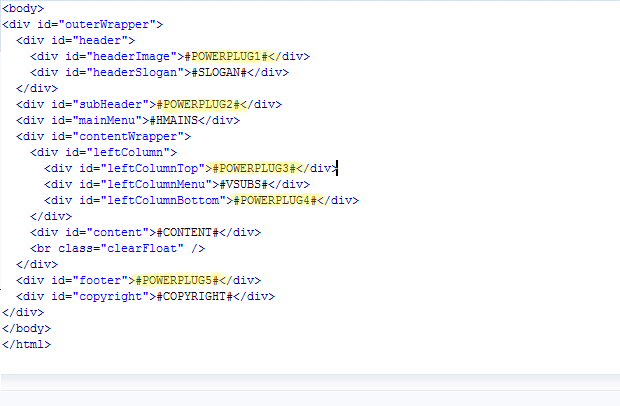
Just add the POWERPLUG variables to your templates in the same way that you add other Soholaunch template variables.
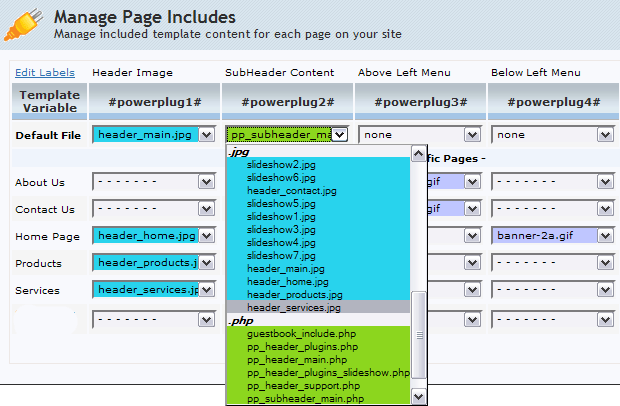
Upload your content to the "media" and/or "images" folders on your site and assign the content to each page in each location as needed.
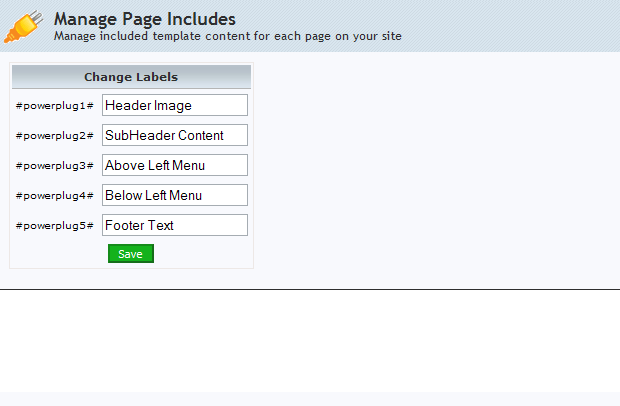
Creating labels in the plugin admin makes it easier to remember where in the template you used each variable.
|